
11 Key Metrics Every SaaS Provider Should Track on Their Dashboard
Missing upselling opportunities because your SaaS metrics aren’t monitored effectively? Finding it hard to manage your billing data spread across spreadsheets, payment processors, CRMs, and accounting software?
Lalitha V
Table of content
Lacking clear insights into why your customers leave or downgrade?
Statistics show that a 5% decrease in churn can result in a 25% to 95% increase in profits.
But to achieve that kind of impact, you first need to track your SaaS metrics accurately. Here’s where Saaslogic comes in. It can help automate your billing with precision in real time. Turn your raw revenue data into powerful business insights using SaaS dashboards.
Decode Your Billing Insights: The 11 Must-Track Metrics for Your SaaS Dashboard
Here are the key SaaS metrics you shouldn’t ignore:

1. MRR (Monthly Recurring Revenue)
MRR is the steady stream of subscription revenue you can count on every month.

For example, if you have 60 customers paying $200/month, your MRR is $12,000.
Why it matters:
Predictability: Tells you how much revenue you can rely on each month.
Growth insights: Tracking MRR growth shows whether your sales and retention strategies are effective.
Investor confidence: MRR is one of the first numbers investors ask for. It reflects stability and scalability.
How Saaslogic helps:
Instead of spreadsheets or manual tracking, Saaslogic calculates MRR automatically based on your billing reports. It adjusts for upgrades, downgrades, churn, and new signups in real time. That means you always have a crystal-clear picture of your revenue flow and can focus on making smarter growth decisions.
2. ARR (Annual Recurring Revenue)
ARR is the total predictable subscription revenue you can count on over a year.
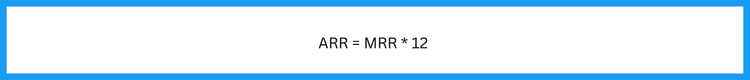
If you’re charging $100/month per customer and you have 100 customers, that’s $10,000 in MRR. Multiply by 12, and your ARR is $120,000.
Why does it matter?
Predictability: ARR shows you how much revenue you can rely on year after year, which is essential for forecasting and investor conversations.
Growth Tracking: Monitoring ARR growth clearly shows if your product and sales team are effective.
Valuation Driver: Investors and acquirers look at ARR as a key measure of company health.
Where Saaslogic comes in:
Saaslogic uses your subscription data to automatically calculate ARR for your chosen time period. It updates in real time, so you can see if your ARR is going up, staying flat, or slipping. That means faster decisions, less guesswork, and more confidence when you’re steering your business or reporting to stakeholders.
3. Churn Rate
Churn rate tells you how many customers you are losing over a period of time.
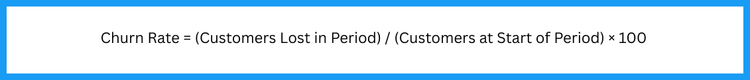
Why it matters:
Growth check: High churn means you are running hard just to stand still.
Customer health: It highlights whether customers are getting real, lasting value.
Investor signal: Low churn shows a strong product-market fit and sticky revenue.
How Saaslogic helps:
Saaslogic automatically calculates churn, both customer churn and revenue churn. It adjusts for upgrades, downgrades, and cancellations in real time, giving you a clear view of retention trends. That means you can quickly spot red flags, double down on what’s working, and keep more customers around longer.
4. Recognized Revenue
Recognized revenue is the portion of your revenue you’ve actually earned in a given period. For SaaS, that means spreading subscription payments over the time the service is delivered.

Example: If a customer pays you $12,000 upfront for a one-year plan, you don’t recognise all $12,000 in January. Instead, you recognise $1,000 each month as the service is provided.
Why does it matter?
Accuracy: It keeps your financials clean and compliant with accounting standards (like GAAP/IFRS).
Clarity: It helps you see true performance, not inflated by upfront cash.
Trust: Investors, auditors, and your own team rely on recognised revenue to assess real growth.
How Saaslogic helps:
Saaslogic automates the revenue recognition process. You won't need to track schedules manually anymore. It manages upgrades, downgrades, cancellations, and multi-year contracts. This ensures compliance and gives you quick insight into what’s really earned versus what’s just billed.
5. Deferred Revenue
Deferred revenue is money you have collected but have not earned yet. In SaaS, that usually happens when a customer pays upfront for a subscription.

Example: If a customer pays you $12,000 today for a 12-month plan, you can’t count it all as revenue immediately. You recognise $1,000 each month as you deliver the service. The remaining $11,000 sits on your books as deferred revenue, a liability until you deliver the service.
Why it matters:
Accurate financials: Keeps you compliant with accounting rules (GAAP/IFRS).
Cash vs. earned clarity: Shows what is truly earned vs. just billed.
Forecasting confidence: Helps you plan hiring, expenses, and growth without overestimating revenue.
How Saaslogic helps:
Saaslogic automates deferred revenue accounting. It adjusts in real time for upgrades, downgrades, and cancellations. This ensures accuracy and compliance. You can see right away how much revenue is deferred and recognised. This helps you understand its impact on your growth story, all without the hassle of spreadsheets.
6. Total Recurring Revenue

TRR is the predictable, subscription-based revenue you can count on each month (or year). TRR differs from one-off payments or services. It shows how much steady, repeatable income your customer base generates.
Example:
50 customers paying $100/month = $5,000 TRR
20 customers paying $250/month = $5,000 TRR
Total Recurring Revenue = $10,000/month
Why does it matter?
Predictability: Investors love it because it reduces uncertainty.
Growth tracking: Shows if you’re adding, keeping, or losing recurring revenue.
Decision-making: Helps plan hiring, product investments, and scaling.
Valuation driver: Higher recurring revenue = higher SaaS company valuation.
In short, if you know your TRR, you know the health of your SaaS engine.
How Saaslogic Helps You with TRR:
Manually tracking subscriptions and revenue can be tricky. Upgrades, downgrades, discounts, and churn make it even messier. Saaslogic streamlines this process for you.
Saaslogic automates it by:
o Tracking every subscription change in real-time
o Consolidating recurring revenue into clear dashboards
o Giving you investor-ready reports instantly
So instead of wrangling spreadsheets, you see exactly where growth is coming from and where you’re leaking revenue.
7. Invoice Aging
Invoice aging is a report that shows you how long your customers have taken to pay their invoices. It segregates unpaid invoices into “buckets” based on how overdue they are: like 0–30 days, 31–60 days, 61–90 days, and 90+ days.
Formula for invoice age calculation:
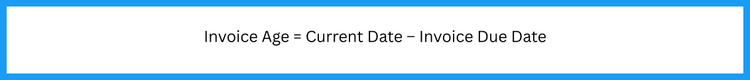
Example:
If the invoice is due on Sep 1, and today is Sep 20: Age = 19 days (falls in 0–30 bucket).
If the invoice is due on Jul 1, and today is Sep 20: Age = 81 days (falls in 61–90 bucket).
Why does it matter?
Cash flow visibility: Lets you see how much money is stuck in unpaid invoices.
Collections priority: You know which customers to nudge first.
Customer health signal: Consistently late payers may be at risk of churn.
Investor confidence: Clean receivables show financial discipline.
In short, invoice aging tells you how healthy your cash pipeline is.
How Saaslogic Helps with Invoice Aging:
Instead of tracking invoices manually in spreadsheets and payment gateways, Saaslogic:
• Automatically generates real-time ageing reports (by customer, amount, and bucket).
• Flags high-risk accounts so your team knows where to follow up.
• Integrates with billing and collections to automate reminders and reduce late payments.
• Gives you clean, investor-ready receivables data without the manual hassle.
8. Open Invoices
Open invoices are bills you’ve sent to customers that haven’t been paid yet.
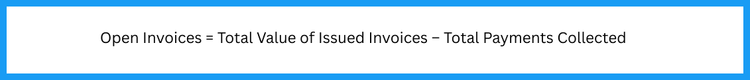
Example:
You’ve billed $50,000 this month.
$35,000 collected so far.
Open Invoices = $15,000 (still waiting to hit your bank).
Why does it matter?
Cash flow clarity: You know exactly how much money is tied up.
Churn warning: Customers who don’t pay on time may be at risk of dropping out.
Forecast accuracy: Helps you separate “booked revenue” from “realized revenue.”
In short, open invoices are the difference between paper revenue and actual cash.
How Saaslogic helps with Open Invoices:
Instead of juggling spreadsheets and manual reminders, Saaslogic:
• Tracks all open invoices in real time across customers and plans.
• Generates dashboards showing overdue amounts by customer or age bucket.
• Automates payment reminders to speed up collections.
• Integrates with accounting tools so finance and growth teams always see the same truth.
9. Active Subscriptions
Active subscriptions are the paying customers who have an ongoing subscription with you. Consider it the headcount of your revenue engine. Each active subscription is recurring revenue you can rely on until they churn.

Example:
200 customers signed up
30 cancelled so far
Active Subscriptions = 170
Why does it matter?
Growth snapshot → Shows if your customer base is expanding or shrinking.
Revenue health: Directly ties to MRR/ARR. No active subs = no recurring revenue.
Investor signal: A rising active subscription count = product-market fit and traction.
Churn detection: A dip signals possible product, pricing, or support issues.
In short, active subscriptions show the real-time heartbeat of your customer base.
How Saaslogic helps with Active Subscriptions
Manually counting subscriptions across plans, upgrades, downgrades, and cancellations gets messy fast. Saaslogic keeps it clean by:
• Tracking subscriptions in real time (across multiple pricing plans).
• Separating active vs. cancelled vs. trial accounts clearly.
• Providing growth trend reports (new, renewed, churned) at a glance.
• Syncing with billing systems so numbers are always accurate for you and investors.
10. Expiring Subscriptions
These are the customer subscriptions that will end soon. This may be due to fixed-term contracts, like annual plans, or because auto-renewal is off.
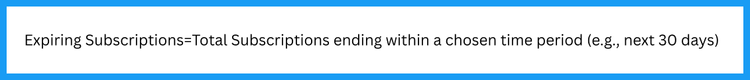
Example:
You have 200 active annual subscriptions.
25 are set to expire in the next 30 days.
Expiring Subscriptions = 25
Why does it matter?
Revenue protection: If those customers don’t renew, your MRR/ARR takes a hit.
Retention planning: Lets you prioritise renewal campaigns and outreach.
Customer health check: Identifies accounts at risk of churn.
Cash flow forecasting: Predicts where revenue could drop if not renewed.
In short, expiring subscriptions are early warning signals. They tell you where to focus to keep revenue steady.
How Saaslogic helps with Expiring Subscriptions Saaslogic:
• Flags upcoming expirations automatically (next 7, 30, 60, 90 days).
• Gives you renewal probability insights (based on payment history, engagement, etc.).
• Provides clear dashboards so your team can act before revenue walks out the door.
11. ARPA (Average Revenue Per Account)
ARPA shows the average revenue from each customer account over a set time, usually monthly. It’s like zooming out to see the average customer value, without getting lost in the details of each plan.

Example:
Total Monthly Recurring Revenue (MRR) = $50,000
Active accounts = 200
ARPA = $250/account/month
Why does it matter?
Pricing insights: Shows whether customers are moving toward higher or lower plans.
Growth indicator: ARPA going up = successful upsells/expansions; going down = downgrades or discounting issues.
Attract investors: VCs love ARPA because it signals your ability to monetize customers effectively.
Segmentation clarity: Helps identify if SMB vs. Enterprise customers are driving growth.
How Saaslogic helps with ARPA:
Instead of crunching numbers manually, Saaslogic:
• Calculates ARPA automatically from your live MRR/ARR and account data.
• Breaks it down by segment (plan, region, customer type).
• Tracks ARPA trends over time so you can see if upsell strategies are working.
• Surfaces expansion and contraction revenue to explain why ARPA moves.
Now, let’s explore how you can make data-driven decisions based on these SaaS metrics and other insights using Saaslogic.
How Saaslogic Helps You Stand Apart with Actionable SaaS Metrics and Dashboards
When we set out to build Saaslogic, our goal wasn’t just to create another subscription and revenue management platform. It was to create something that you can customize as per your needs. Here’s what we offer:
1. Customizable, Widget-Based Dashboards
Every business has its own way of looking at data. With Saaslogic, you can create and customize widgets, personalize your SaaS dashboard so the insights that matter most to you are always front and center.
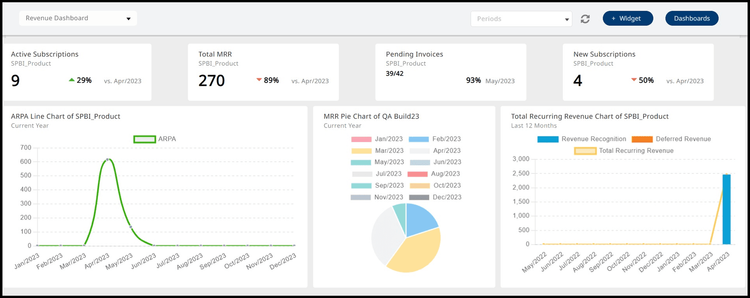
Sample Dashboard Showing Key Metrics
You can create multiple SaaS dashboards tracking specific metrics if you have multiple products. That way, you can easily scale to adapt to your growing database.
2. Performance Snapshot & Reporting
Stop sifting through endless reports. Saaslogic gives you a clean snapshot of performance at a glance so you can quickly see what’s working, what’s not, and where to focus.
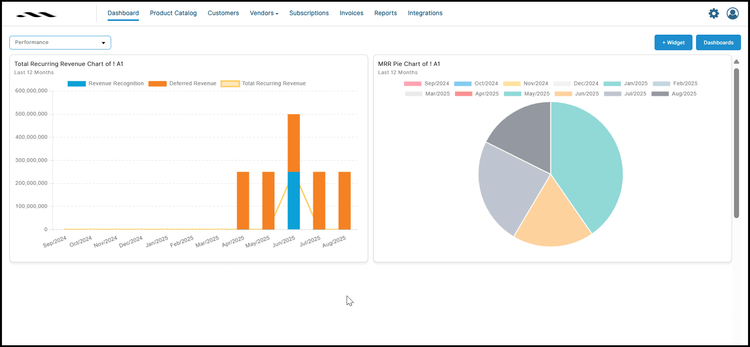
Sample Snapshot Showing TRR/MRR
3. Adaptive Merchant Admin Portal
Wondering how to manage multiple products, plans, customers, and everything altogether? The merchant portal makes that easy for you. Manage your products, pricing plans, customers, subscribers, and more with the Saaslogic merchant portal, which adapts to your workflows. It acts as the central hub to control your saas billing.
4. Real-Time Analytics & Reporting
Why wait until the end of the week or worse, the month to know how things are going? Saaslogic delivers real-time analytics, so you always have the latest numbers when making decisions.
5. Clear and Actionable Insights
Data is only as valuable as what you do with it. That’s why Saaslogic goes beyond raw numbers, giving you powerful insights you can act on right away.
How Saaslogic Helps Your SaaS Business Grow Faster
The articles below explain how Saaslogic helps you grow and thrive irrespective of your industry, region, or technology used.
Automate recurring billing: Streamline your billing process and reduce errors.
Manage subscription lifecycles: Provide seamless customer experience, while optimizing revenue.
Support multi-currency billing: Offer your services to customers across the globe.
Generate invoice seamlessly: Set up usage-based billing, while enabling fast payment with self-service portals.
Collaborate with cross-team SaaS dashboards: Improve visibility and collaboration across your teams with a unified view of the KPI metrics.
Prevent involuntary customer churn: Recover lost payments with built-in dunning optimization.
Key Takeaways: Drive Growth with SaaS KPI Metrics
Your billing insights are more than growth indicators. They also guide you in making impactful decisions. With Saaslogic, you can focus on your core business needs. It handles billing automation and manages the end-to-end subscription lifecycle for you.
Want to see how leading SaaS providers make subscription management easy? Glance through our customer success stories.
Keen to discover how you can automate your subscriptions? Reach out to us. Our team is here to help!

Lalitha V
Technical Content Writer
Lalitha is an experienced technical content writer with a strong background in technology, academia, and customer support. She focuses on turning complex ideas into clear, useful content that’s easy for users to understand and apply. With extensive experience in B2B SaaS, she creates strategic content that supports product adoption and customer success. Her portfolio includes user guides, video tutorials, blogs, case studies, and press releases, always aimed at delivering clarity and value.
Related Topics
- Accrued Revenue: The Hidden Growth Metric in Usage-Based SaaSWed Feb 04 2026
- Saaslogic vs. Chargebee / Saaslogic vs Stripe: Choosing Localized Flexibility Over Enterprise Bloat Tue Feb 03 2026
- How Subscription Management Tools Solve Billing, Churn, and Revenue Chaos for Startups Wed Jan 14 2026
- How a Subscription Management Tool Helps Startup Founders Scale Faster Tue Jan 06 2026
- How Do Subscription Management Tools Improve Cash Flow for Startups?Mon Dec 29 2025
Categories
- Churn Reduction and Customer Retention
- Pricing Strategies and Revenue Models
- Billing, Payments and Invoicing
- Customization and Enterprise Use Cases
- Growth Scale and Business Strategy
- Subscription Management and Optimization
- Technology and Integrations
- Startups and Marketing
- Trends and Thought Leadership
- SaaS Accounting & Compliance